How To Login
Log In to the POMA Website Password Reset Instructions
**Please Note You Will Not Be Able to Login with Facebook or Other Social Media Accounts**
- Click Login in the upper left corner of the POMA home page:
http://www.professionaloutdoormedia.org/
- Enter your email address and password.
- You are now on the NEW POMA website and logged in as a POMA member:
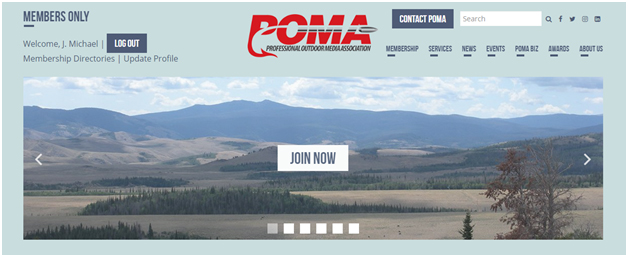
Forgot Your Password?
- Click Forgot Password in the upper left corner of the POMA home page:
http://www.professionaloutdoormedia.org/
- Enter the email address and password that you use to access your account on POMA’s MMS (MemberClicks) and click “Send Password Reset Email”. If you need to change the email address on file, please contact POMA.
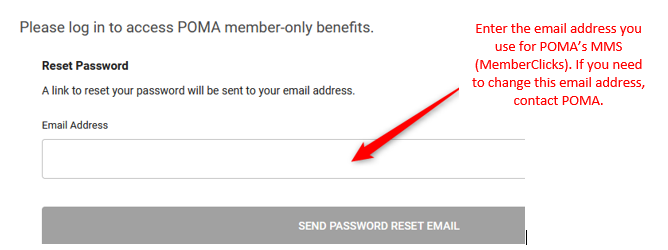
- You will be sent an email with instructions on how to reset your password and see this information on your screen:
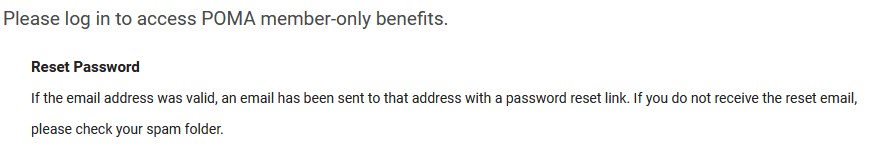
3a. The email will come from POMA Member Portal and will contain the link to reset your password. The link is only valid for 1 hour from the time requested.
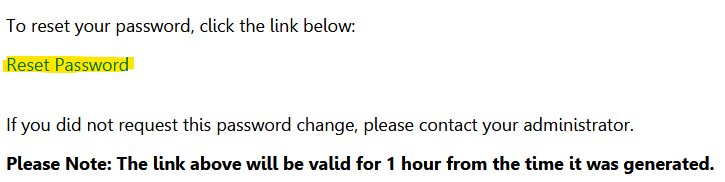
4. Once you’ve received the email and clicked the link to reset your password, enter the new password as instructed, and click “Proceed with this password”.
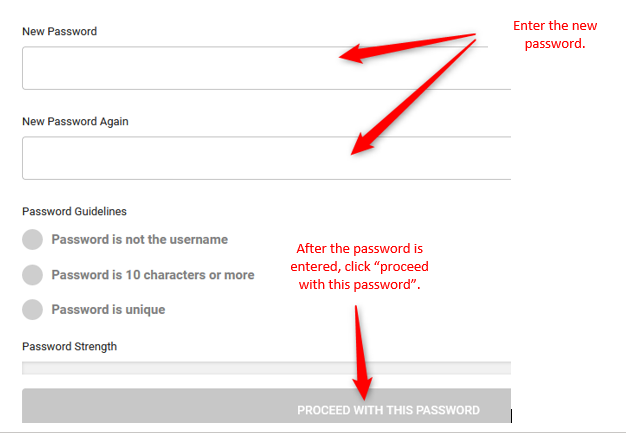
5. You will be notified the password reset was successful and prompted to go to login. You will also receive an email confirmation from POMA Member Portal letting you know of the change.
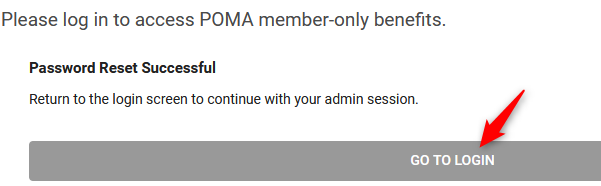
6. On the login page, enter your email address and the new password you set, then click log in to proceed.

